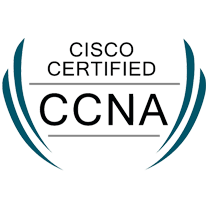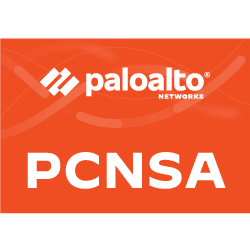Laboratori Azure per il conseguimento della certificazione Microsoft AZ-104
Di seguito forniamo un dettaglio dei laboratori del corso Azure AZ104 – Azure Administrator. I laboratori vengono svolti a lezione sotto la guida dell’istruttore e possono essere ripetuti in autonomia utilizzando la guida ufficiale fornita all’interno del corso Microsoft AZ104.
L’infrastruttura di laboratorio è disponibile h24 7×7 durante tutta la durata del corso e fino a 4 mesi dopo la sua conclusione.
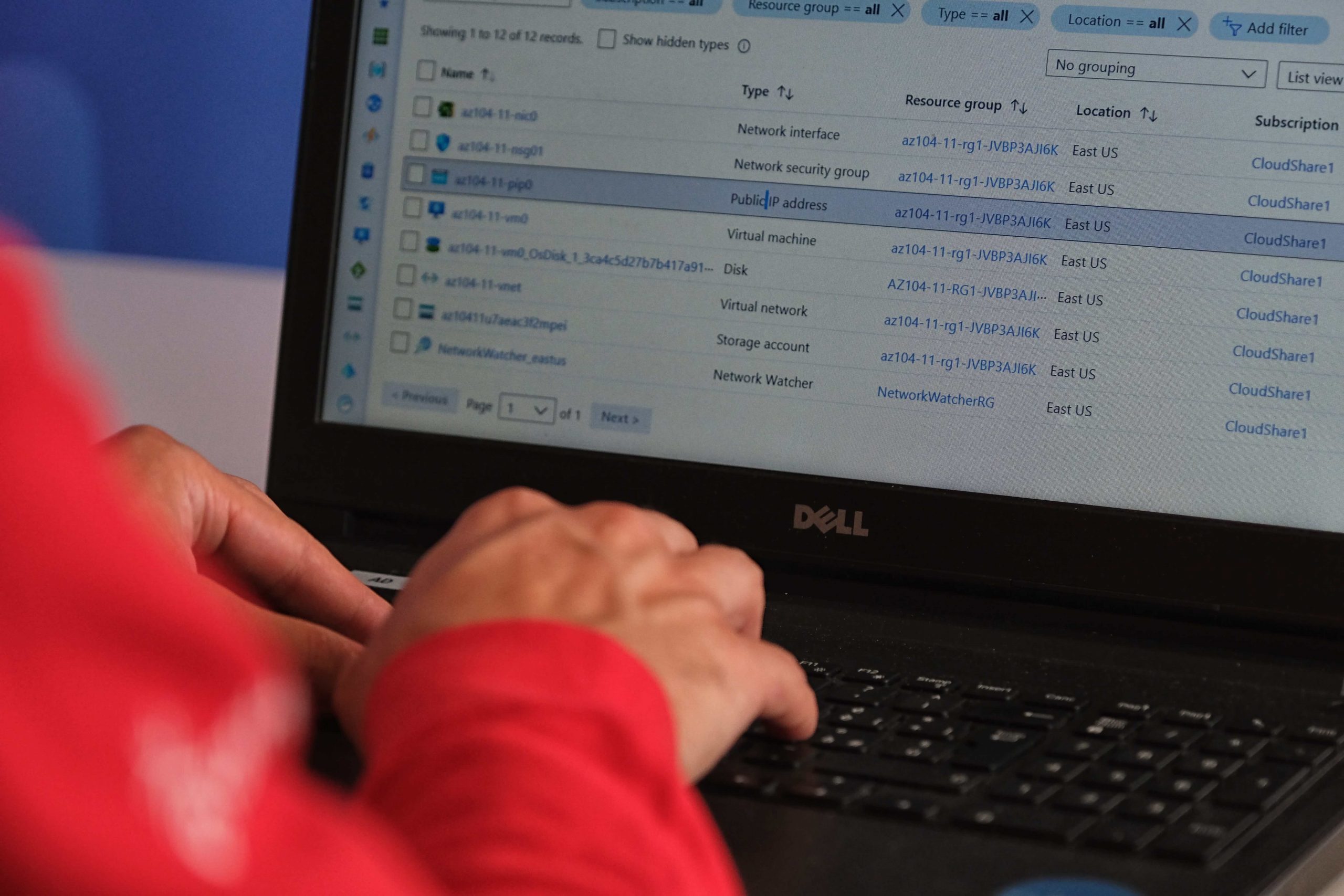
Lab 01: Gestire le Identity su Azure Active Directory
- Create and configure Azure AD users
- Create Azure AD groups with assigned and dynamic membership
- Create an Azure Active Directory (AD) tenant
- Manage Azure AD guest users
Lab 02a – Gestire le sottoscrizioni e RBAC
- Implement Management Groups
- Create custom RBAC roles
- Assign RBAC roles
Lab 02b – Gestire la governance tramite le Azure Policy
- Create and assign tags via the Azure portal
- Enforce tagging via an Azure policy
- Apply tagging via an Azure policy
Lab 03a: Gestire le risorse di Azure utilizzando il portale Azure
- Create resource groups and deploy resources to resource groups
- Move resources between resource groups
- Implement and test resource locks
Lab 03b – Gestire le risorse di Azure usando i template ARM
- Review an ARM template for deployment of an Azure managed disk
- Create an Azure managed disk by using an ARM template
- Review the ARM template-based deployment of the managed disk
Lab 03c – Gestire le risorse di Azure usando Azure PowerShell
- Start a PowerShell session in Azure Cloud Shell
- Create a resource group and an Azure managed disk by using Azure PowerShell
- Configure the managed disk by using Azure PowerShell
Lab 03d – Gestire le risorse di Azure tramite l’interfaccia della riga di comando di Azure
- Start a Bash session in Azure Cloud Shell
- Create a resource group and an Azure managed disk by using Azure CLI
- Configure the managed disk by using Azure CLI
Lab 04 – Implementare reti virtuali
- Create and configure a virtual network
- Deploy virtual machines into the virtual network
- Configure private and public IP addresses of Azure V
- Configure network security groups
- Configure Azure DNS for internal name resolution
- Configure Azure DNS for external name resolution
Lab 05 – Implementare l’Intersite Connectivity
- Provision the lab environment
- Configure local and global virtual network peering
- Test intersite connectivity
Lab 06 – Implementare il Traffic Management
- Provision the lab environment
- Configure the hub and spoke network topology
- Test transitivity of virtual network peering
- Configure routing in the hub and spoke topology
- Implement Azure Load Balancer
- Implement Azure Application Gateway
Lab 07: Gestire lo storage di Azure
- Provision the lab environment
- Create and configure Azure Storage accounts
- Manage blob storage
- Manage authentication and authorization for Azure Storage
- Create and configure an Azure Files shares
- Manage network access for Azure Storage
Lab 08 – Gestire macchine virtuali
- Deploy zone-resilient Azure virtual machines by using the Azure portal and an Azure Resource Manager template
- Configure Azure virtual machines by using virtual machine extensions
- Scale compute and storage for Azure virtual machines
- Register the Microsoft.Insights and Microsoft.AlertsManagement resource providers
- Deploy zone-resilient Azure virtual machine scale sets by using the Azure portal
- Configure Azure virtual machine scale sets by using virtual machine extensions
- Scale compute and storage for Azure virtual machine scale sets (optional)
Lab 09a – Implementare Web App
- Create an Azure web app
- Create a staging deployment slot
- Configure web app deployment settings
- Deploy code to the staging deployment slot
- Swap the staging slots
- Configure and test autoscaling of the Azure web app
Lab 09b – Implementare istanze Azure Container
- Deploy a Docker image by using the Azure Container Instance
- Review the functionality of the Azure Container Instance
Lab 09c – Implementare il servizio Azure Kubernetes
- Register the Microsoft.Kubernetes and Microsoft.KubernetesConfiguration resource providers.
- Deploy an Azure Kubernetes Service cluster
- Deploy pods into the Azure Kubernetes Service cluster
- Scale containerized workloads in the Azure Kubernetes service cluster
Lab 10 – Implementare soluzioni di protezione dei dati
- Provision the lab environment
- Create a Recovery Services vault
- Implement Azure virtual machine-level backup
- Implement File and Folder backup
- Perform file recovery by using Azure Recovery Services agent
- Perform file recovery by using Azure virtual machine snapshots
- Review the Azure Recovery Services soft delete functionality
Lab 11 – Implementare funzioni di monitoraggio
- Provision the lab environment
- Register the Microsoft.Insights and Microsoft.AlertsManagement resource providers
- Create and configure an Azure Log Analytics workspace and Azure Automation-based solutions
- Review default monitoring settings of Azure virtual machines
- Configure Azure virtual machine diagnostic settings
- Review Azure Monitor functionality
- Review Azure Log Analytics functionality
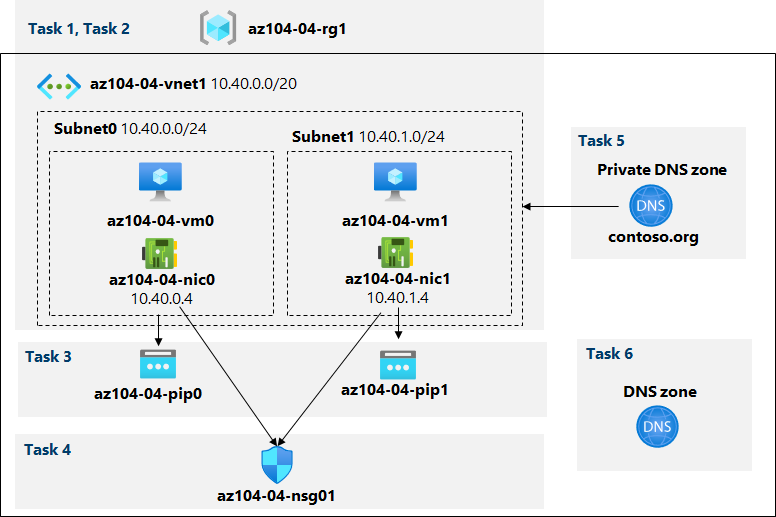
Dettaglio di un laboratorio del corso AZ104
Implementare Virtual Networks
Nei laboratori Azure vengono esplorate le funzionalità di Virtual Networking di Azure. Viene creata una rete virtuale che ospiterà due macchine virtuali. Per implementare una segmentazione di rete, le macchine saranno distribuite in diverse sottoreti all’interno della rete virtuale. Si farà in modo che i loro indirizzi IP privati e pubblici non cambino nel tempo. Per rispettare i requisiti di sicurezza, vengono quindi protetti gli endpoint pubblici delle macchine virtuali accessibili da Internet. Infine, viene implementata la risoluzione dei nomi DNS per le macchine virtuali sia all’interno della rete virtuale che da Internet.
- creare e configurare una rete virtuale
- effettuare il deploy di macchine virtuali all’interno della rete
- configurare IP pubblici e privati
- configurare network security groups
- configurare il DNS per la risoluzione interna dei nomi
- configurare il DNS per la risoluzione esterna dei nomi